Standard Software for
Real Estate Development
The Standard in This Market, Due To 20 Years of Continuous Development
With HB Real Estate invoices and documents never get lost, because they are digitised and can be linked to a project, client or object. Risks related to projects (either individual or shared) can be made transparent to management with reports created with Exsion Reporting. HB Real Estate is used by leading developers and the standard in this market, due to 20 years of continuous development.
Features of HB Real Estate 365
At HB Software, it is of primary importance that extensive functionality does not interfere with user-friendliness. We believe it is important that everyone within your organization should be able to work within a single system, without requiring all of you to "go back to school". Would you like to know what HB Real Estate 365 can do for you?
More Features and Benefits of HB Real Estate 365
Calendar
HB Real Estate on the Job
Our Company
HB Real Estate 365
Testimonials
BLAUWHOED
Management information so insightful that creativity in a process becomes possible
Real estate is something very special. Long-term planning, regulations and specific calculation models require a unique approach. For us, this insight ultimately resulted in the HB Real Estate product. Blauwhoed - a customer since 2002 - went live in 2012 with this Dynamics NAV-based software. It enables Blauwhoed to move with their dynamic world. From a lightning-fast answer to the most diverse questions from the development teams, to the consolidation of 100 companies with a few pushes of a button. A support for those who want to let go of everything.
WOONSTAD ROTTERDAM
Answers that take no time
Woonstad Rotterdam is an experienced organization. Together with key users, HB Real Estate is set up to answer the most diverse questions. There must be more in it than you need. This way you can make cross-sections of every project, in response to every question that may arise in your work. The reports can be called up in no time, so Woonstad Rotterdam can now also meet these new times in which housing associations have to do more with less. Seeing everything coming at you, even if it is a flood.
More reviews and testimonials
Read more reviews and testimonials
HB Real Estate 365 Provides Solutions To Your Problems
Below, you can read about issues that clients encounter and solutions that HB Real Estate 365 provides.
Would you like to know more about HB Real Estate?
Would you like to receive more information, or know what HB Real Estate 365 can do for you? We will happily do a no-obligation demonstration.
HB Real Estate 365 Demo
We would like to get in touch with you. Our HB Real Estate 365 experts will gladly visit you to give an extensive demonstration.
Would you like to know whether HB Real Estate 365 can work for you?
Would you like to ask our experts whether HB Real Estate 365 can match your specific situation or needs? We will gladly share some ideas.