Features
The possibility to transfer all data in your database to Excel, is one of the functionalities we are proud of. The strength of Exsion Reporting is that you can get started yourself, with easily identifiable descriptions of data.
Testimonials
Reports can easily be changed
Exsion is very simple and user-friendly – you can easily change reports. Exsion seamlessly integrates with NAV, you can retrieve all data present in the system. The retrieve function is very easy and it just works. Afterwards, you can get started with Excel formulas. Exsion really is very well-built.
Gebroeders Blokland
Thanks to Exsion, we now have much more unambiguous data
At a certain point in time, we were very busy with reports for days on end, it was an unworkable situation. In 2008, we switched to Microsoft Dynamics NAV, combined with Exsion and other software, which saved us a lot of time. Thanks in part to Exsion, we now have much more unambiguous data at our disposal.
Janssen de Jong
More Reviews
Read more reviews and testimonials
Exsion Business Reporting Microsoft Dynamics NAV/Business Central
provides solutions to your problems
Below, you can read about issues that controllers encounter and solutions that Exsion provides.
No Data from Dynamics BC
I cannot access data in Dynamics Business Central(BC). View problem and solution
I Cannot Select Data
I cannot select any data. View problem and solution
Cutting and Pasting
I have to use cut and paste to get everything right. See problem and solution
I Can Only Access the General Ledger Table
I can only access the general ledger table. View problem and solution
Hiring Expensive Consultants
I have to hire expensive consultants to change a report. View problem and solution
Long Wait Time
Data generation takes a very long time. View problem and solution
No Help
When asking for help, I never get an answer, or too late. View problem and solution
Extensions Do Not Work
I cannot access data created by extensions. View problem and solution
Installation Is Difficult
Software installation is complex, time-consuming and error-prone. View problem and solution
Features and Benefits of Exsion Business Reporting Microsoft Dynamics NAV/Business Central
Easily Create Reports in Excel
Exsion Reporting allows any controller to create reports based on data present within Microsoft Dynamics 365 Business Central (previously known as Dynamics NAV). This applies to controllers as well as logistics or commercial departments. However, we often see that a controller is the first person to start using Exsion, followed by the rest of the company.
Profit and Loss Account
With Exsion, you can easily create the monthly report detailing turnover, costs and profits. Even more important, updating it is easy as well. Once the report is made, at the end of the month you only have to change the time period and click REFRESH.
Age Analysis
Another example is an overview of debtors who have paid or not yet paid. A suchlike overview can be created in BC as well, be it with the drawback that implementing changes is more difficult.
Overview of Sales Options
For an easy overview of sales options occurring with leads, a sales manager can retrieve a list from BC and use it as a basis for his/her forecast.
Project Overview
As a construction company, you want stay abreast of progress of projects. Are you still realising margins as planned, or perhaps running behind? Volker Wessels, one of the largest construction companies in the Netherlands, uses Exsion to create its project overviews.
Overview of Turnover Rates and Margins
As a trading company, you want to know to the minutest detail which products have the highest turnover rate and/or margins. Once you create this overview in Exsion, you can retrieve an up-to-date-version at any given moment and immediately make decisions concerning purchases or sales, as well as adapt your strategy, when needed.
Reports Spanning Across Multiple Companies
If your database contains multiple companies (some clients have 200), you can create reports about individual companies or reports spanning across multiple companies.
Combining All Your Data Present Within Dynamics 365 Business Central
One of the functionalities we take pride in, is the possibility to transfer all data present within your database to Excel. This also applies to any customisations and sector solutions provided by your partner(s), as well as data generated by extensions in versions 14 and higher of BC.
Database Structure of Your Data
Exsion also has a database structure button. When you click on it, Exsion generates a map of your database, so you know exactly which table contains certain data and which tables you can link (join).
How to Select Desired Data
We have created a Wizard for this purpose, a screen that shows the BC/NAV tables on the left. When you click on a table, the data stored within it are shown, which you can subsequently click to add them to the collection of data you want to incorporate in your report. It is that simple, which you will learn in just one day.
Exsion Also Supports Functions
The Exsion versions we developed for the on-premise variant of BC/NAV also support functions. Functions allow you to perform calculations with data present within BC/NAV, prior to transferring them to Excel, which is very useful. A frequently-used function is the general ledger balance. With functions, you can also group data by periods, for example per week or month, making it unnecessary to first transfer all data to Excel and group them there.
Zooming In
When using a function, you can click its result(s) in Excel and then view, for example, the entries that a given balance was based on.
Once Made, Reports Can Be Refreshed Infinitely
Have you ever slogged away at a BC or NAV export, using cutting or a sort function to select a subset? The next time you want the report, you will have to do the above again, since you want a report containing the latest data. With Exsion Reporting, this tedious work belongs to the past. Once you have created your data selection (what we call a download definition), you can refresh it time and again, thus ensuring your report will contain the latest data.
Refresh Your Data with a Single Button Click
We have built Exsion Reporting in such a way, that you can effortlessly gain better insight into your company. To make the right decisions, you need accurate reports that can be retrieved at any given moment. The Refresh button takes care of this. Once you have created a download definition, you only have to click Refresh to view the latest data.
Exsion Reporting Is Fast
It goes without saying, that once you click the Refresh button, you do not want to wait a long time. We do everything in our power to ensure that Exsion works fast. Of course, every technology has its limitations, but our clients are very satisfied with Exsion’s overall performance. Ergo, you will not be confronted with annoyances and have quick access to your data.
Create Reports After a One-Day Training Course
People often think that creating reports is very difficult. The basis, however, is quite simple, but you can make things as complicated as you like, due to also having all Excel functionality at your disposal.
You can use slicers to add a time dimension to your report, create pivot tables to generate beautiful overviews and much more, but let’s drop that for now. Exsion’s basic functionality is fairly straightforward, a one-day training will suffice for creating most reports.
Would you like to expand your Exsion skills? We provide a training for advanced users, very useful if you want to create complex reports or optimise them.
Automatic Forwarding of Reports
You can use the Windows task planner, or Exsion’s. We also collaborate with RBE, a company that creates task planners. Based on, for example, (a) change(s) in the database, a report can be forwarded to selected staff, without requiring any human interaction.
Exsion Adopts BC/NAV Authorisations
Not everyone should be allowed access to all data. Exsion Reporting takes this into account by adopting BC/NAV authorisations, thus ensuring that certain data cannot be viewed by people it is not intended for.
Would you like to know more about Exsion Business Reporting Microsoft Dynamics NAV/Business Central?
Are you interested in Exsion Business Reporting Microsoft Dynamics NAV/Business Central? We will happily demonstrate it to you. In our free, no-obligation demo, the Exsion team will introduce the operation behind the blazingly fast combination of all administrational disciplines.
Exsion NAV Demo
You will see example reports, just like the ones you and your staff use, and will discover how Exsion Business Reporting Microsoft Dynamics NAV/Business Central can provide so much flexibility in reporting at such low costs.
Does Exsion NAV work for us?
Would you like to consult one of our experts whether Exsion Business Reporting Microsoft Dynamics NAV/Business Central matches your specific situation or needs? We will happily contribute ideas and explore the possibilities.